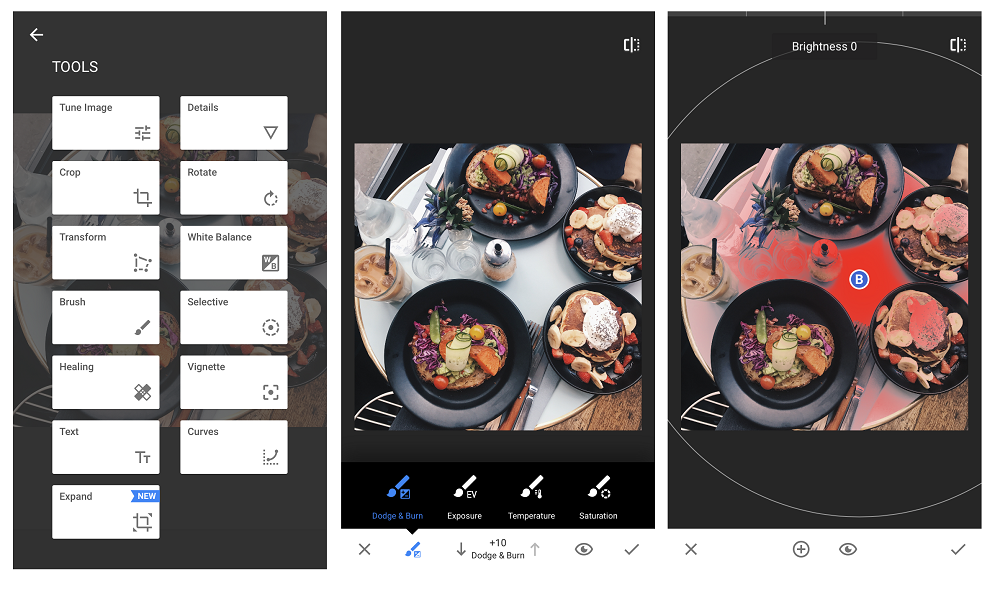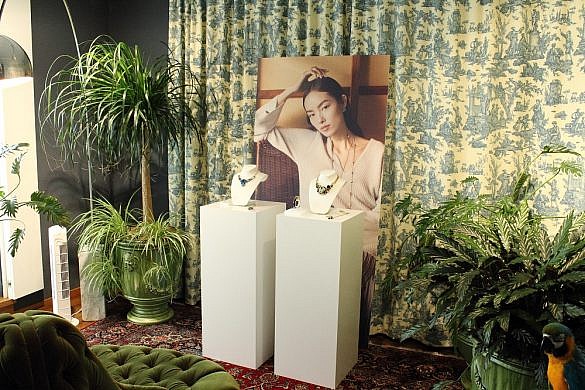EN// The most asked question ever: how I edit my instagram pictures. Today I will share all my secrets and all my favorite apps with you 😉 Hope you learn something new and get inspiration for your own kickass instagram feed 😉 And don’t forget to follow me on Instagram @styleoverfunction!
DE// Die Frage aller Fragen: wie ich meine Bilder auf Instagram bearbeite (how I edit my Instagram pictures). Heute gibt es dazu endlich einen kleinen Guide, wo ich euch alle meine Geheimnisse verrate und euch zeige welche Apps ich benütze. Ich hoffe ihr lernt etwas Neues dazu und könnt meine Tipps dann vielleicht für euren eigenen Instagram Feed anwenden. Und nicht vergessen mir auf Instagram zu folgen @styloverfunction, wenn ihr das nicht sowieso schon macht! 😉
FR// La question que je recois le plus souvent est comment je modifie mes photos pour instagram est quel filtre j’utilise. Aujourd’hui c’est jour J. Je vais révéler tous mes petits secrets 😉 J’espere vous aller aimer mon petit Instagram guide!

EN// First things first. If you shot a creepy photo you can edit as long and as good as you want, the pic will never be perfect. So always make sure to have a good base to work on. What means: I always go for a bright background (white, light grey, ..) in a shadow because sun always makes editing very complicated. Plus I try not too have too many different colors in one picture, because I think that makes the feed look a little bit messy. But the most important Thing is that the pictures are not too dark and not blurry. By the way I always use my phone for my Instagram pics. I don’t think you need to shoot every picture with a huge camera.
DE// Das Wichtigste zuerst: Wenn die Fotos die ihr macht, von Anfang an schon keine gute Qualität haben, dann könnt ihr sie so gut und so lange bearbeiten wie ihr wollt, das Foto wird nie perfekt sein. Also ist die Base mit der ihr arbeitet wirklich sehr wichtig. Für mich heißt das, dass ich immer vor einem hellen Hintergrund (Weiß, Grau) und am besten im Schatten shoote, weil Sonne den ganzen Bearbeitungsprozess meistens sehr verkompliziert. Außerdem sieht der Instagram Feed viel einheitlicher aus, wenn ihr nicht zu viele verschiedene Lichtverhältnisse habt. Wichtig ist auch, dass das Foto nicht zu dunkel ist und es sollte auf keinen Fall verschwommen sein. Meiner Meinung nach reicht es völlig aus mit dem Smartphone für Instagram zu shooten (für Blog Fotos ist das schon was anderes). Ich verwende eigentlich fast immer mein Iphone und bin mit der Qualität immer sehr zufrieden.
FR// Le plus important: la qualité des photos que vous voulez éditer. J’essaie toujours de trouver un fond clair (blanc ou gris) dans l’ombre, parce que photos en plein soleil sont parfois un peu compliqué a éditer. J’essaie aussi de pas avoir beaucoup de coleurs differentes sur ma photo et pas avoir une photo floue. A mon avis vous avez pas besoin d’un grand appareil photo pour Instagram. Normalement le smartphone suffit pour un belle qualité.
EN// Now let’s start with the editing process. My first step is always importing the picture in the app VSCO Cam. It’s the best app for filters and I also make some major edits in this app. It is free but the different filters cost a little bit. But it’s so worth the money, believe me! First I put on the filter HB2 (not full exposure, normally between 8-10). Then I always sharpen the picture a little bit and lastly I decrease the saturation and the temperature. (See below)
DE// Jetzt aber zum Bearbeitungs-Prozess: Im ersten Schritt importiere ich immer das zu bearbeitende Bild in die VSCO App. Das ist mit Abstand die beste App wenn es um Filter geht und auch ein paar kleine Bearbeitungen mache ich in dieser App. Sie ist gratis, die einzelnen Filter kosten aber etwas. Aber sie sind das Geld auf jeden Fall wert, wie ich finde. Zuerst füge ich den Filter HB2 ein (nicht auf ganzer Stärke, eher so zwischen 8 und 10). Dann schärfe ich das Bild ein wenig und zuletzt verringere ich die Sättigung und die Temperatur. (Siehe unten)
FR// Allez on va commencer a éditer: Je commence par importer la photo a l’application VSCO Cam. Elle est gratuite, mais les filtres coutent un petit peu. Premièrement j’applique le filtre HB2, mais pas a la pleine intensité (que entre 8 et 10). Aprés j’augmente la netteté et enfin je reduis la saturation et la temperature.
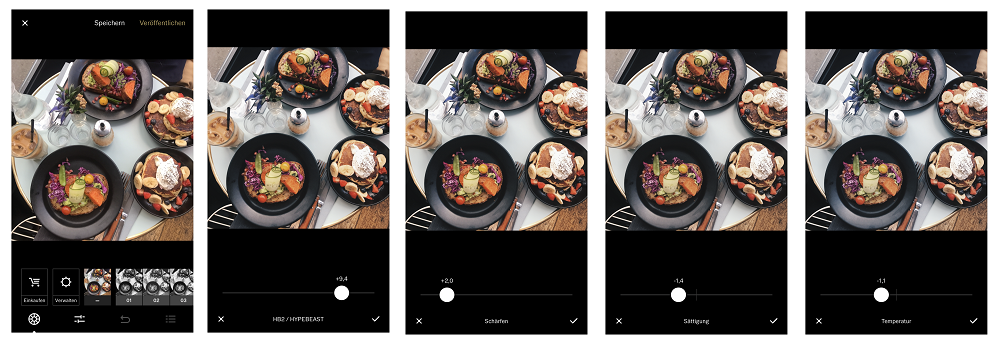
EN// Next step: I import the picture into the app Facetune (for free) and I whiten all the light places in the picture by going over them with my finger.
DE// Nächster Schritt: Ich importiere das Foto in die Facetune app und helle alle Stellen, die noch nicht hell genug sind auf, indem ich mit dem Finger darüber streiche.
FR// Seconde étape: J’importe la photo a Facetune (gratuit) et je blanchis (avec le doigt) toutes les places claires pour les faire plus encore plus claires.
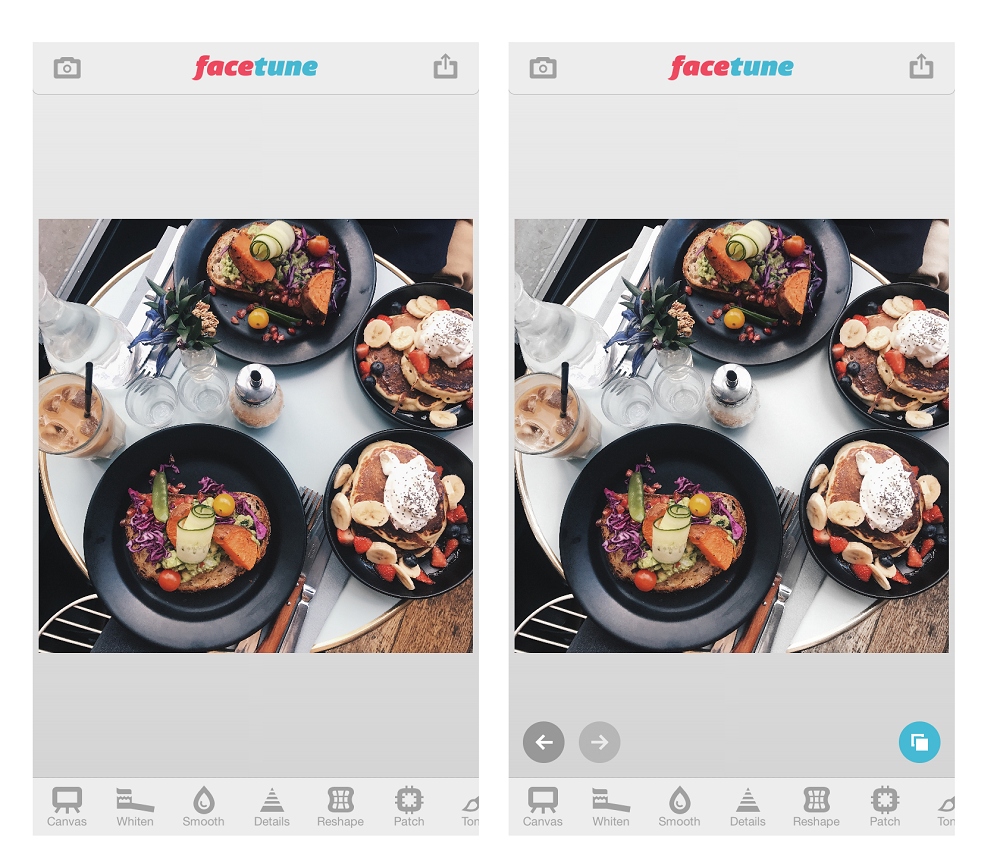
EN// Then I import the edited pic into the app UNUM. It’s an app where you can plan your instagram feed. You see your actual feed and above there is still space to import some pictures you are planning to post next. Then you can swirl them around to see in which order they look the best and if you are not satisfied you can re-edit the pictures. One of the most important apps on my phone!
DE// Dann füge ich mein bearbeitetes Bild zum ersten Mal in die App UNUM ein. UNUM ist eine App wo ihr euren Instagram Feed planen und sehen könnt wie die Bilder die ihr posten wollt, zu eurem jetzigen Feed passen. Super praktisch!
FR// Après j’importe la photo à l’application UNUM. Avec cette application vous pouvet regarder si la nouvelle photo est compatible avec votre feed Instagram.
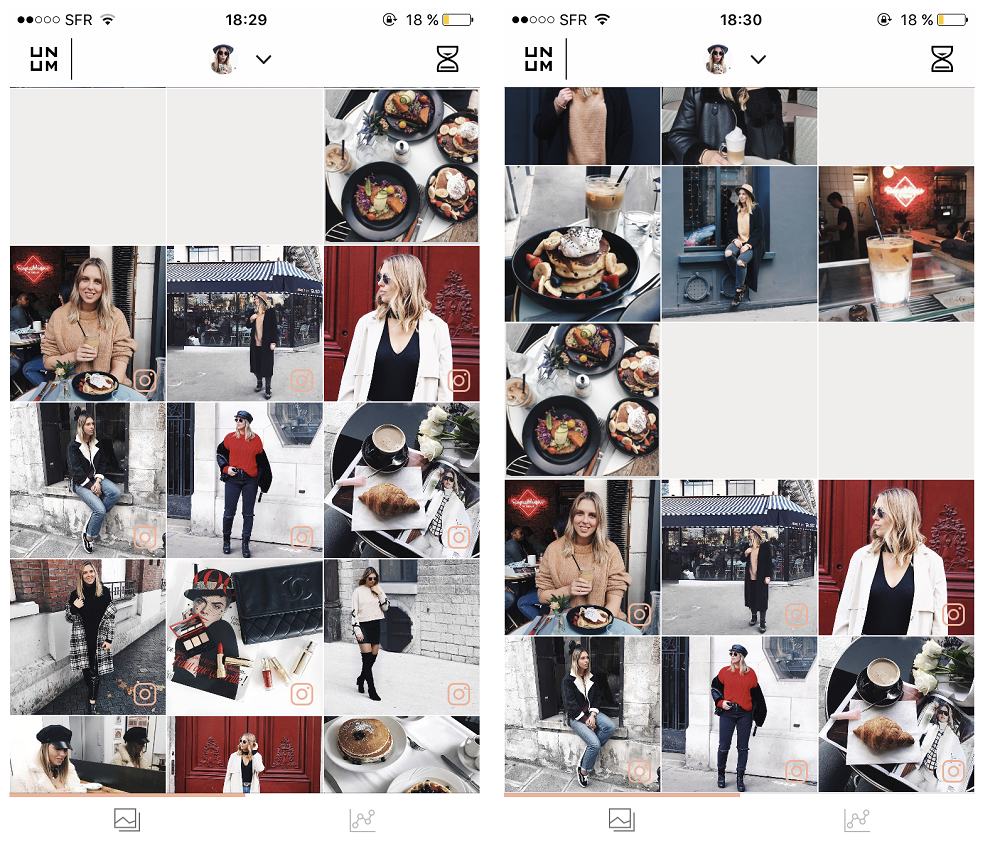
EN// For me the picture suits pretty good into my feed. But the orange of the sweetpotato is maybe a little bit to bright. In case of that I am using the app Darkroom where you can decrease the saturation of certain colors. I’ll show you in the next pictures:
DE// Ich finde das Bild passt schon ziemlich gut in meinen Instagram Feed. Aber ich denke das Orange von den Süßkartoffeln ist vielleicht noch etwas zu stark. Wenn mir eine Farbe in meinen Bildern zu stark ist, nütze ich die App Darkroom. Da kann man nämlich die Sättigung einzelner Farben einstellen. Ich zeige es euch hier:
FR// La photo s’accorde bien avec mon feed, mais la couleur orange est trop forte. Pour changer ca j’utilise l’appli Darkroom ou on peut reduire la saturation d’une couleur en particulier. Je vais vous montrer:
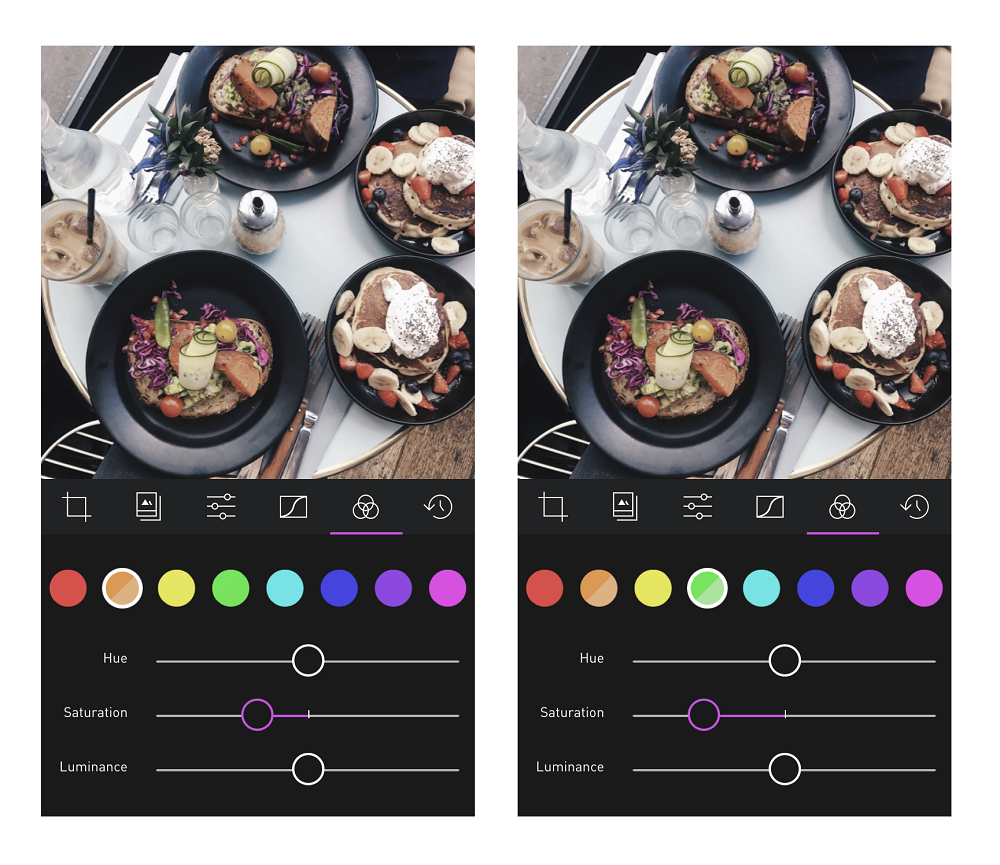
EN// So for me the picture is perfect. But I still have to show you one app. It’s called Snapseed, it’s fot free and you can do lot of things with it. I always use it when I need to change the light or saturation only in one part of the picture. You can either select the part of the picture that you want to edit (Selective) or go over the part with your finger (Brush).
So that’s it. If you have some more questions feel free to ask in the comments!
DE// Für mich ist das Bild jetzt fertig bearbeitet und kann gepostet werden. Ich habe allerdings noch eine App die ich euch zeigen will. Die App heißt Snapseed, ist gratis und man kann wirklich viele coole Dinge damit machen. Ich persönlich benutze sie wenn ich nur einen Teil des Bildes bearbeiten will. Dafür kann man entweder diesen einen Teil auswählen (Selektiv) oder mit dem Finger über den gewünschten Teil streichen (Pinsel).
So das war es! Wenn ihr noch Fragen habt, dann stellt sie mir gerne in den Kommentaren!
FR// Voilà! La photo est parfaite! Mais je veux vous monter une autre application quand même. Elle s’appelle Snapseed, elle est gratuite et on peux faire beaucoup des trucs avec cette appli. Moi, je l’utilise quand il faut qu’éditer seulement une partie de la photo (sélectif ou pinceau).
C’est tout! Si vous avez des questions, n’hesitez a mes demander!